
Table of contents
Many companies still rely on Microsoft Identity Manager, and with its end of life set for 2029, it might feel like there’s plenty of time. But that sense of safety is misleading. The last major update to MIM came out in 2019, and the most recent security hotfix dates back to October 2023 – two years ago. No real development has happened since.
I often meet clients who know MIM’s end of life is coming but keep postponing decisions. They think: “It’s still running, we’ll deal with it later.” The longer Microsoft extends support, the more everyone delays. Meanwhile, the technology grows older, the talent pool shrinks, and the risk grows. Now isn’t the time to run away from MIM but you need to plan your exit thoughtfully.
This article looks at what staying on MIM until 2029 really means – the security, compliance, and business risks that come with it – and what you can do to protect your organization in the meantime.
Postponing your MIM migration may feel like a safe move. But in reality, waiting too long only multiplies the risks.
The 2029 end-of-life may sound distant, yet anyone who has ever tried to migrate from Microsoft Identity Manager (MIM) knows it’s rarely a quick or straightforward journey.
Over the years, MIM environments have become what I half-jokingly call Pandora’s Boxes. Many organizations I’ve spoken to don’t even have proper documentation for their MIM setup. When we start an assessment, it often turns out that no one truly knows what processes live there, what logic drives them, or even which systems are connected.
I’ve seen cases where a company moved almost everything from MIM. “Almost”, because there already was a new IAM platform, but MIM kept humming away on the side, supporting several business-critical functions no one had fully mapped. Two systems were running in parallel, with no one quite sure what would happen if MIM were turned off.
That’s why I always say: before you migrate, you need to analyze what’s really inside. It takes time, and often a bit of detective work, too.
When I tell clients they should plan 12 to 36 months for a MIM migration, I’m not exaggerating. The wide range comes from what I’ve just mentioned in the previous section – you never know what you’ll find once you open the system. When you dive deeper, you start uncovering years of patches, custom scripts, and “temporary fixes” that somehow became permanent.
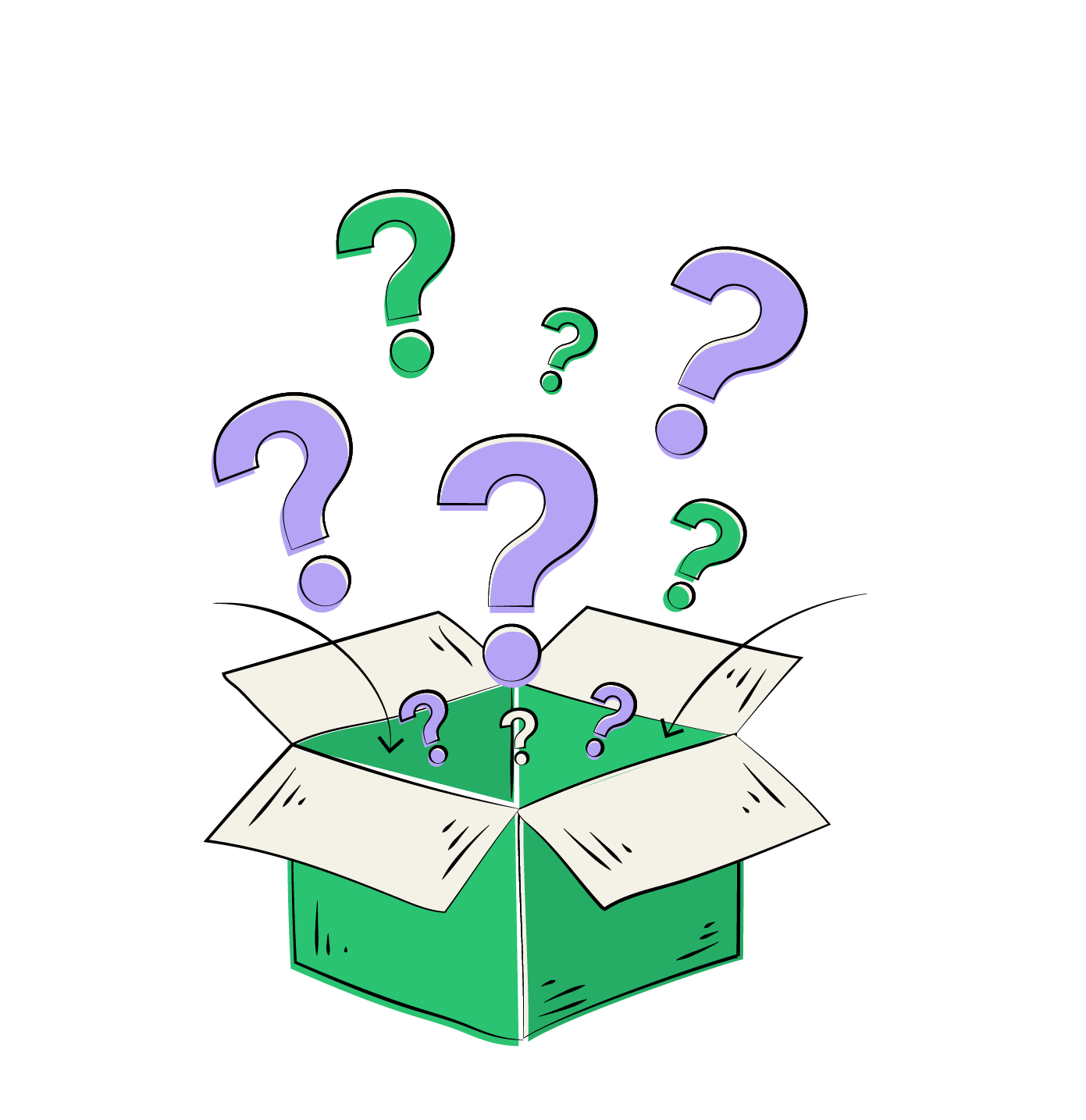
What I’ve also found is that sometimes even well-intentioned teams create heavily customized MIM systems that manage processes they were never designed to handle. Think of processes from computer synchronization to improvised role-based access workflows. These can be extremely difficult and risky to migrate.
Oftentimes, the scale of the migration can exceed anyone’s expectation. In one organization we supported, MIM was connected to over 60 different systems, maintained through layers of quick fixes that had accumulated over four years. By the time we got involved, just cleaning up and stabilizing the environment had already taken thousands of hours (and that’s just pre-migration work).
Another aspect that can add to MIM migration complexity is that – unlike other Microsoft products – MIM doesn’t have a clear successor.
Microsoft’s focus has shifted firmly to the cloud. Some identity management functions live on in Entra ID (formerly Azure AD). However, key MIM features like certificate management or certain on-premises workflows don’t have exact native cloud equivalents.
That means every organization needs to define its own path forward. Whether that’s adopting new Microsoft services, integrating third-party IAM tools, or building a hybrid model.
All of this takes time. Time to analyze your MIM. Time to plan the migration. Time to run both systems side by side safely. And time to train your users before you finally cut over.
If you wait until 2028 to start, you’ll be forced into rushed decisions. Or worse, left running unsupported software that’s no longer patched or compliant. And in the identity space, “unsupported” quickly becomes “unsafe.”
So yes, MIM will technically run until 2029. But the question isn’t “How long can it still work?” It’s “How long can you afford the risk?”
After January 2029, Microsoft will stop fixing any new vulnerabilities in MIM. From that moment, every new security hole will stay open – a tempting target for attackers. Even today, MIM only receives security patches, not improvements, and that’s far from enough in an era where threats evolve daily. Running unpatched identity software is like leaving the office door open at night and hoping no one notices.
Hackers know which systems are past their prime. They know that when a business delays its IAM modernization, there are usually other neglected corners of the environment too. I’ve seen that happen more than once. A client discovers a rule in MIM that hasn’t worked for two years, simply because someone, at some point, deleted a piece of logic and no one noticed. There was no documentation, no backup, and no one on the team who understood the code well enough to fix it. By the time they called us, the only real option was to rebuild the workflow from scratch.
When systems like that are left without proper care, small issues quietly turn into security risks. A disabled workflow might seem harmless, but it can lead to accounts staying active long after employees leave. I have heard about companies losing money because a former staff member kept using an old company login for online purchases. It’s not usually malice. It’s just that no one remembered to close the door.
That’s where MIM’s age becomes a problem. It was designed in a time when identity threats looked very different. It doesn’t natively support stronger authentication methods, adaptive access, or just-in-time privileges for on-prem environments. Modern IAM platforms come with these capabilities by default. Staying on MIM means missing out on those safeguards, and in practice, it means your business is taking on more security risk with each passing year.
Sometimes, yes – but only if it’s well maintained by people who truly know it inside out. I mean developers who understand the logic behind its workflows, who keep it updated, who still remember what’s coded where. In that case, it can remain stable, even slightly past end-of-life. But that’s rare. In many organizations, MIM has been left to “just work,” often managed by admins who inherited it, not those who built it. They might not even know what’s under the hood. And when that happens, risks multiply quietly.
One company learned this the hard way. A simple error in HR led to 5,000 employees being marked as terminated in SAP. MIM dutifully synchronized that data and deactivated their accounts overnight. On Monday morning, no one could log in. The business stopped for hours. All of that could have been prevented with a single safety check – a threshold rule that pauses synchronization when too many records change at once. It’s a simple safeguard, but one that’s often missing.
These are not theoretical scenarios. They happen because MIM was never designed for today’s security expectations. It’s stable, yes, but it’s also aging. And every year without active development makes it a bigger liability. Even if MIM still “works,” relying on it to protect your identities is like trusting an old lock in a bad neighborhood. It’s not about if it fails, it’s about when, and how much it will cost you when it does.
Running unsupported software is a compliance nightmare waiting to happen. Regulations like GDPR, HIPAA, PCI DSS, and SOX all require that critical systems remain vendor-supported and up to date. Once Microsoft stops supporting MIM in 2029, using it in production could automatically put you out of compliance.
And in practice, auditors don’t wait until a system is officially retired to start asking questions. If they see a key identity system nearing end-of-life, they’ll want to know your transition plan. “We’re still thinking about it” isn’t the kind of answer that passes an audit.
I’ve seen how fast the pressure can escalate when compliance gaps surface. One bank I worked with went through an audit and discovered they had no proper identity management across their applications. User accounts were created manually, often never disabled after employees left. The auditors flagged it immediately; failure was inevitable if they didn’t fix it fast. Within weeks, they were searching for help to integrate fifty systems and automate account management in just three months. They already owned an IGA-class tool, but had never fully implemented it. That’s surprisingly common. Many companies use MIM only to manage Active Directory accounts and stop there. The rest of the environment, i.e., dozens of business applications, stays outside of any central control.
And that’s the problem – partial identity management isn’t enough anymore. If only half of your systems follow compliance rules, you’re still exposed. Auditors don’t care how good your Active Directory governance looks if ten other systems are left on manual provisioning. Then there’s the manual workload. MIM wasn’t built for today’s compliance expectations. There’s no easy way to run access reviews, enforce separation of duties, or perform certification campaigns. Reporting is limited, and anything beyond basic logging needs to be scripted. I’ve seen teams spend days assembling Excel reports just to prove that the right people have the right access. Not only is it tedious but most of all, it’s risky. Manual processes are prone to human error, and those errors rarely get caught until the next audit.
Compliance gaps also tie directly to data protection. Modern regulations demand visibility: who has access to which data, where that data lives, and how it’s being used. MIM can’t always answer those questions. Its reporting is minimal, and it wasn’t designed with modern privacy frameworks in mind. Meanwhile, newer IAM and IGA platforms track data residency, consent, and least-privilege enforcement automatically. Staying on MIM means doing all that by hand and hoping nothing slips through the cracks.
There’s another warning sign I’ve learned to take seriously. When a company’s MIM instance starts generating more and more sync errors, or when IT teams start ignoring daily error logs because “they’re always there,” that’s not normal. That’s a sign of decay.
It means no one is maintaining the logic, the connectors, or the data quality needed to keep MIM compliant. By the time those errors reach the audit report, it’s usually too late for a quick fix. Compliance isn’t just about passing audits. It’s about proving to regulators (and to yourself) that your access management processes are trustworthy. And relying on unsupported software makes that promise harder to keep every year.
Partial automation might keep things afloat, but true compliance and security require full identity management modernization – not just patching old tools.
Keeping MIM alive today is less about the technology itself and more about the specialists behind it – and those people are disappearing. A few years ago, I knew engineers who worked with MIM every day. Today, none of them touch it anymore.
They’ve moved on to modern platforms like Omada or One Identity. And this isn’t just happening locally. We work with clients in Europe, the Middle East, US and Canada. Everywhere, the MIM talent pool is shrinking.
If something breaks or needs adjustment, finding someone who still understands the scripts and custom connectors can feel like searching for a needle in a haystack. Every workaround, every patch applied to keep MIM on life support is an investment in a technology with an expiration date. Those same resources could be building your next-generation identity platform instead.
Every year you postpone migration off MIM, you add another layer to a growing technical debt. Identity systems are constantly integrating with new applications, cloud platforms, HR tools, etc. And MIM, being what it is, has to be “hooked in” each time through custom code or manual integration. Waiting longer means facing a far more complex and risky migration later. It will be a job of untangling years of temporary fixes under time pressure. Starting early lets you gradually document processes, translate rules, and remove legacy dependencies. It’s not just safer from a purely security perspective, but also smarter for the entire business.
Instead of rolling out modern capabilities like self-service access or passwordless authentication, IT teams using MIM might be occupied with simply keeping the old system stable. I’ve seen companies held back from launching new digital services because any deviation from MIM’s aging logic carried too much risk. In fast-moving industries like finance and technology, identity agility is a prerequisite. If your competitors can onboard a partner in hours while you’re working through manual provisioning steps, the loss is commercial, and not only “technical”.
If MIM becomes a single point of failure in 2029, with no vendor support and no specialists left to call, the impact will go straight to operations. Imagine being unable to provision users, adjust access, or onboard new employees for days or weeks. That’s not an edge case. It’s a very real scenario I’ve already seen play out. Relying on community forums or last-minute, high-cost consultants in a crisis is not where any organization wants to be. Planning a migration well ahead of the deadline ensures you’re not forced into a fire drill when it matters most.
Not every organization can replace MIM tomorrow. Budgets, priorities, or dependencies can delay a migration – I get that. But if you plan to keep MIM running until 2029 (or even a bit beyond), there are a few things you can do to keep the risks under control.
1. Run regular health checks
Treat MIM like a system that needs care, not one that “just works.” At least once a year – ideally more often – perform a full health check. Review synchronization logs, fix recurring errors, clean up stale data, and make sure the workflows still behave as intended. I’ve seen too many systems slowly drift into chaos simply because no one looked under the hood.
2. Keep documentation alive
Good documentation is a must. Maintain both logical and technical documentation, and keep it current. Without it, troubleshooting or rebuilding workflows becomes guesswork. When something breaks – and it will, eventually – that documentation is what keeps you from losing weeks of time and knowledge.
3. Backups, backups, backups
It sounds obvious, but I’ll say it anyway: make backups. And then make sure they actually work. A corrupted or outdated backup is as good as none. Regular, tested backups of configurations, policies, and databases are your safety net if anything goes wrong – whether it’s human error, system failure, or an unexpected update that causes chaos.

MIM migration isn’t about dropping everything and offboarding a sinking ship. We’re not at the stage where panic is necessary, but we are at the stage where preparation becomes a strategic advantage. If you don’t yet have a MIM migration strategy, this is the right moment to start building one – before time and risk catch up.
What matters is starting the process: analyzing your current MIM landscape, defining what your future IAM should deliver, and building a roadmap that leaves room for choice rather than pressure.
If you’re unsure how to approach your migration off MIM, get in touch. Among others, we can help:
Book free consultation and let’s discuss your existing system and potential solutions.